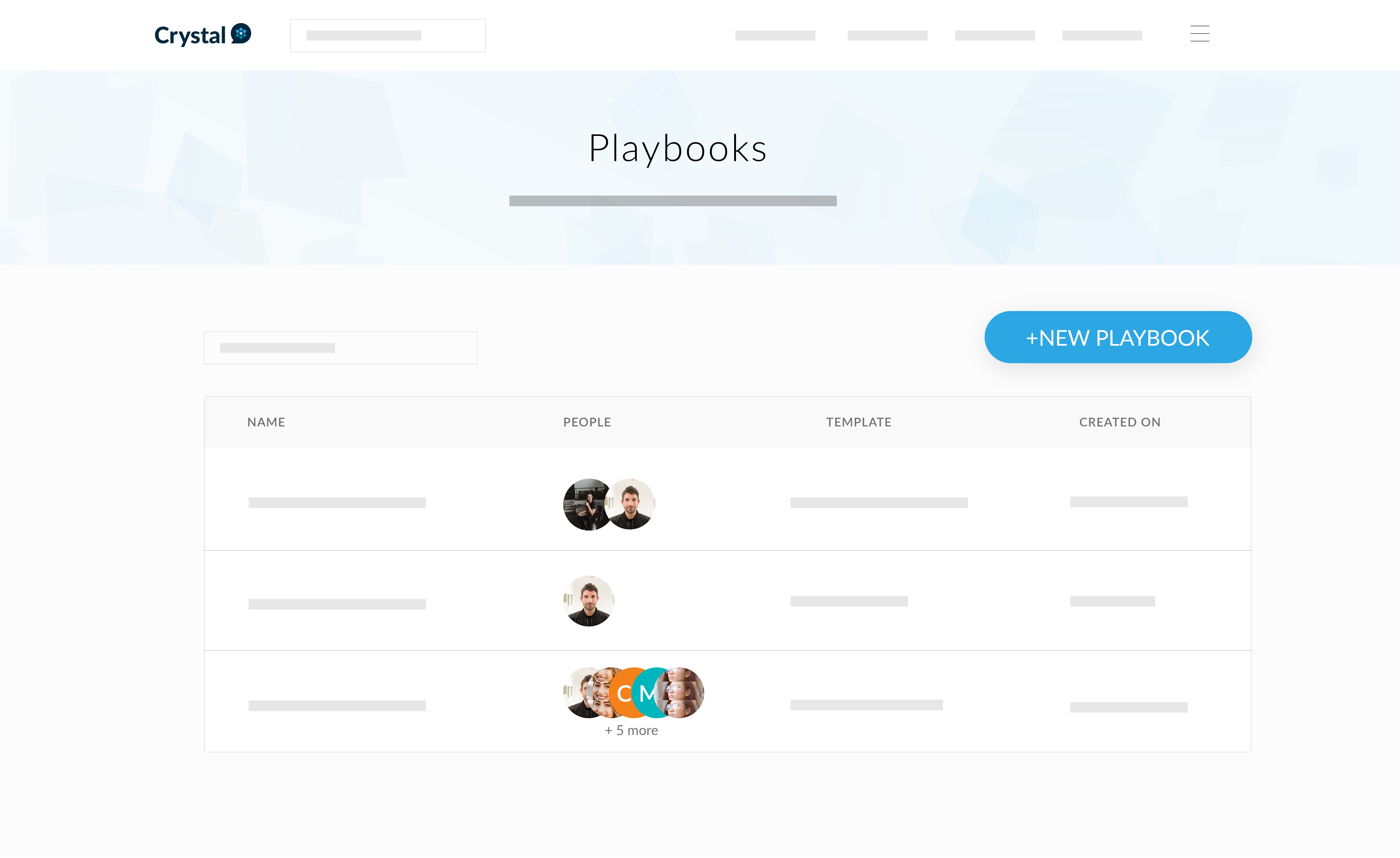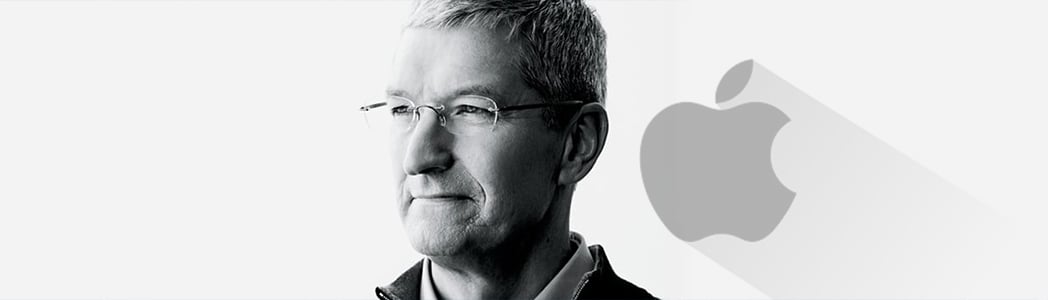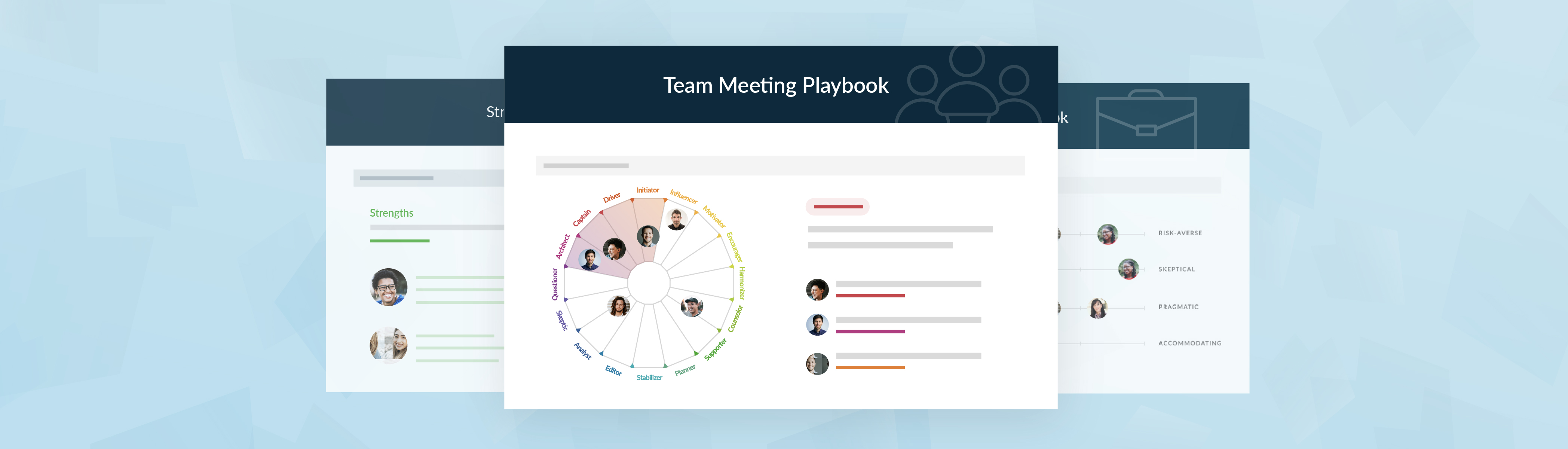
Playbooks are a flexible new way to present personality insights to your team, clients, and anyone else.
Today, we’re thrilled to announce a new feature in Crystal called Playbooks. This powerful tool allows you to present personality insights and advice for a specific individual or group, with a specific purpose (like a sales meeting, team-building exercise, conflict resolution, etc).
Why did we build Playbooks?
Over the past few years, of the thousands of customers who have used Crystal’s premium tools, we have noticed a few patterns:
- Many of our best customers share Crystal data with other people, rather than use it just for themselves.
- These use cases include enabling sales teams, creating customer personas, evaluating potential hires, developing leaders, and coaching teams.
- Many of these customers have been combining our assessments, predictions, and reports in very creative ways to achieve their goals (they’ve been “hacking” it together).
After analyzing tons of product usage data and having hundreds of conversations, it became obvious that our product had a missing piece:
Our customers wanted a better way to put together personality insights and share them with other people.
So, we got to work on the wireframes for what would eventually become Playbooks.
What is a Playbook?
A Playbook is a customizable web page that gives you personality insights and advice for a specific group of people and a specific situation. It can tell you things like:
- How to negotiate pricing with a new client.
- How a potential new hire might relate to their new colleagues and boss.
- How leaders can resolve a conflict within their team.
- How your key customer personas think, behave, and make decisions.
If you’re familiar with the Reports feature in Crystal, you know that you can take any group of people and get general relationship/group insights. Playbooks are replacing Reports, and there are currently 27 Playbook templates for different situations with more on the way.
How can I make a Playbook?
To create your first Playbook, log into the Crystal dashboard and click PLAYBOOKS on the top navigation menu.
If you already have a Crystal account, you may see that we have created a Playbook for you already.
Click “New Playbook” to get started.
That will bring you to the new Playbook Builder. On the left side of the screen, you’ll see a list of all your Crystal profiles (both assessments and predictions). You can select as many people as you'd like to people to include in your Playbook.
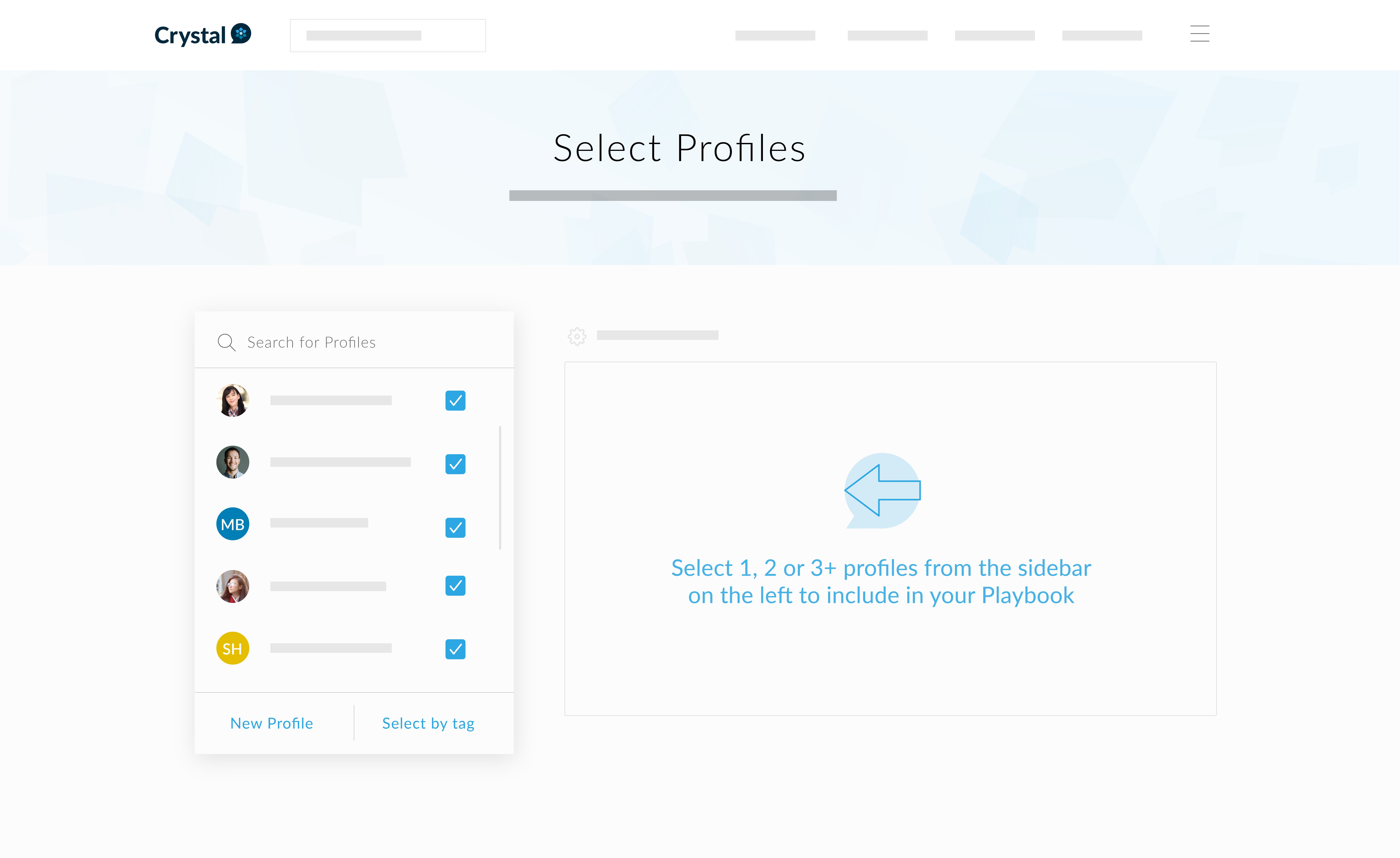
Once you have selected your profiles, you’ll notice that the box on the right side of the page automatically updates to show you a list of Playbook Templates that you can use. These templates include a variety of common situations that our customers use Crystal for.
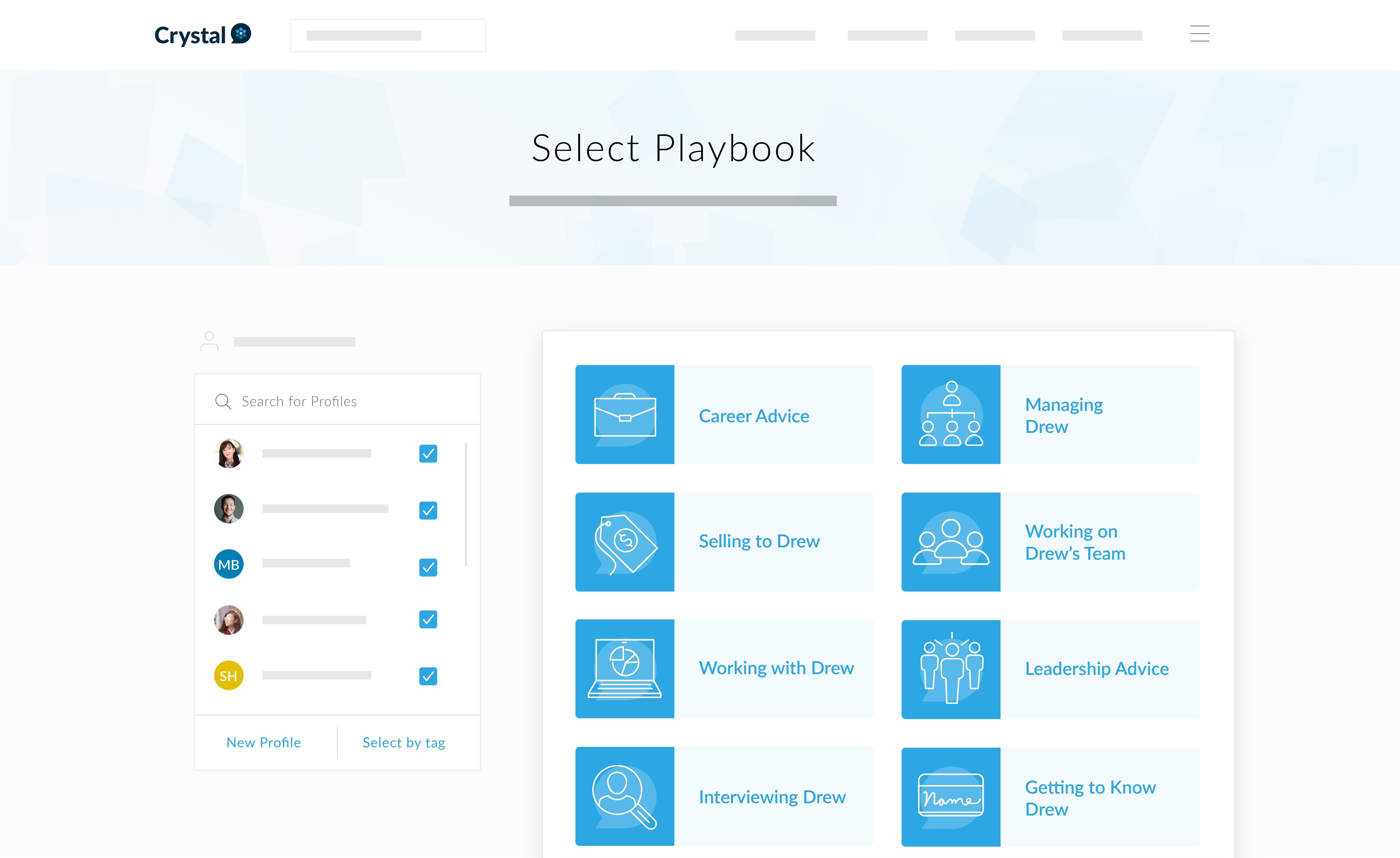
When you select a template, you’ll see one last page before creating the Playbook. On this page, you can change the name of the Playbook and preview the sections that you will be including.
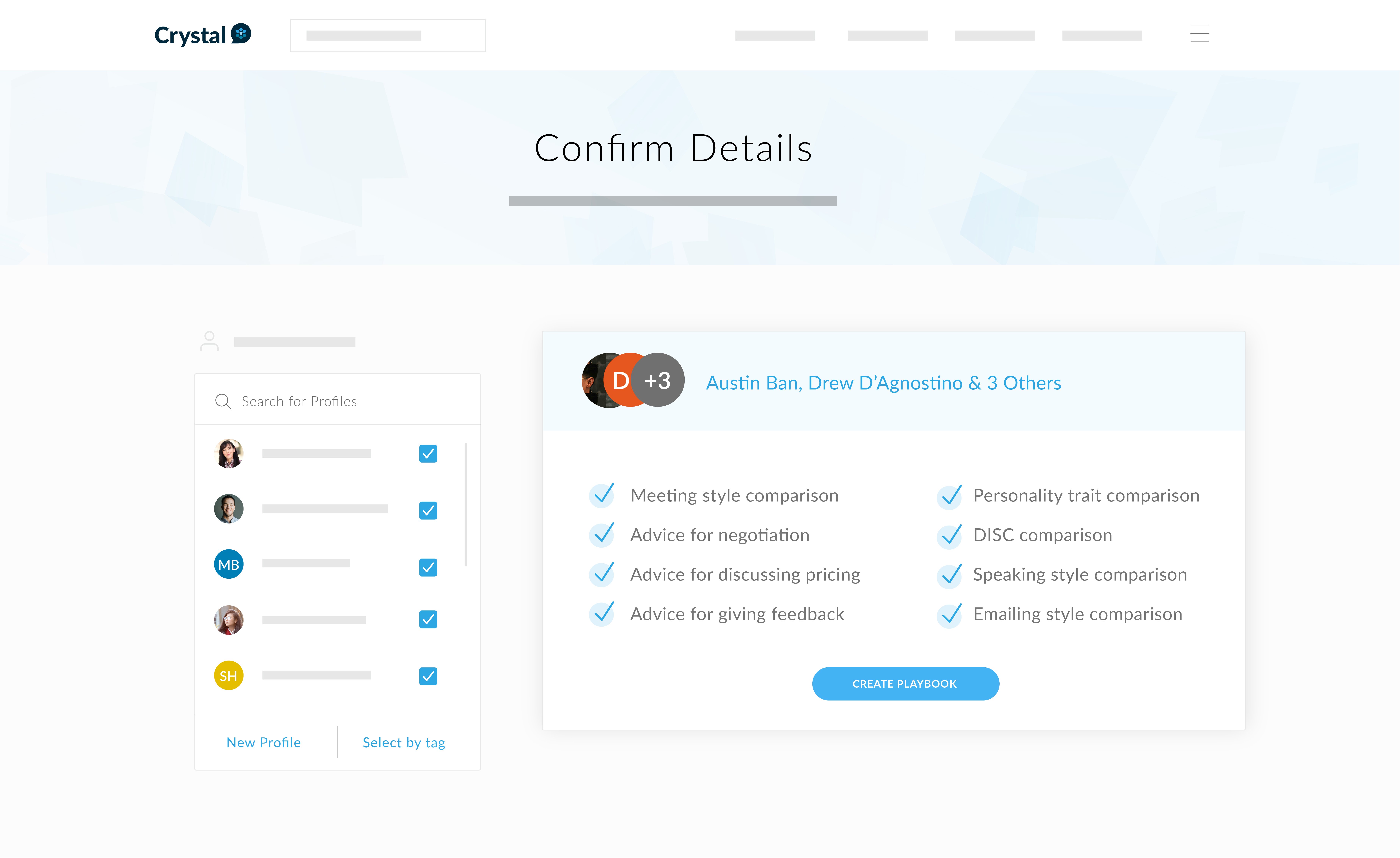
If you’re ready to create the Playbook, click “CREATE PLAYBOOK”. Then sit back and watch the magic happen.
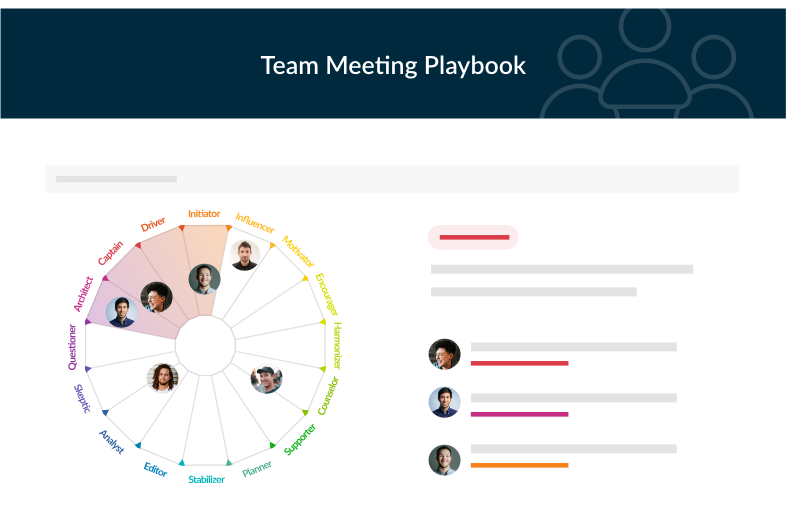
Your Playbook is shareable, downloadable, and printable. You can share the URL with anyone and they will be able to see a read-only version. Or if you prefer documents, you can download it as a PDF file.
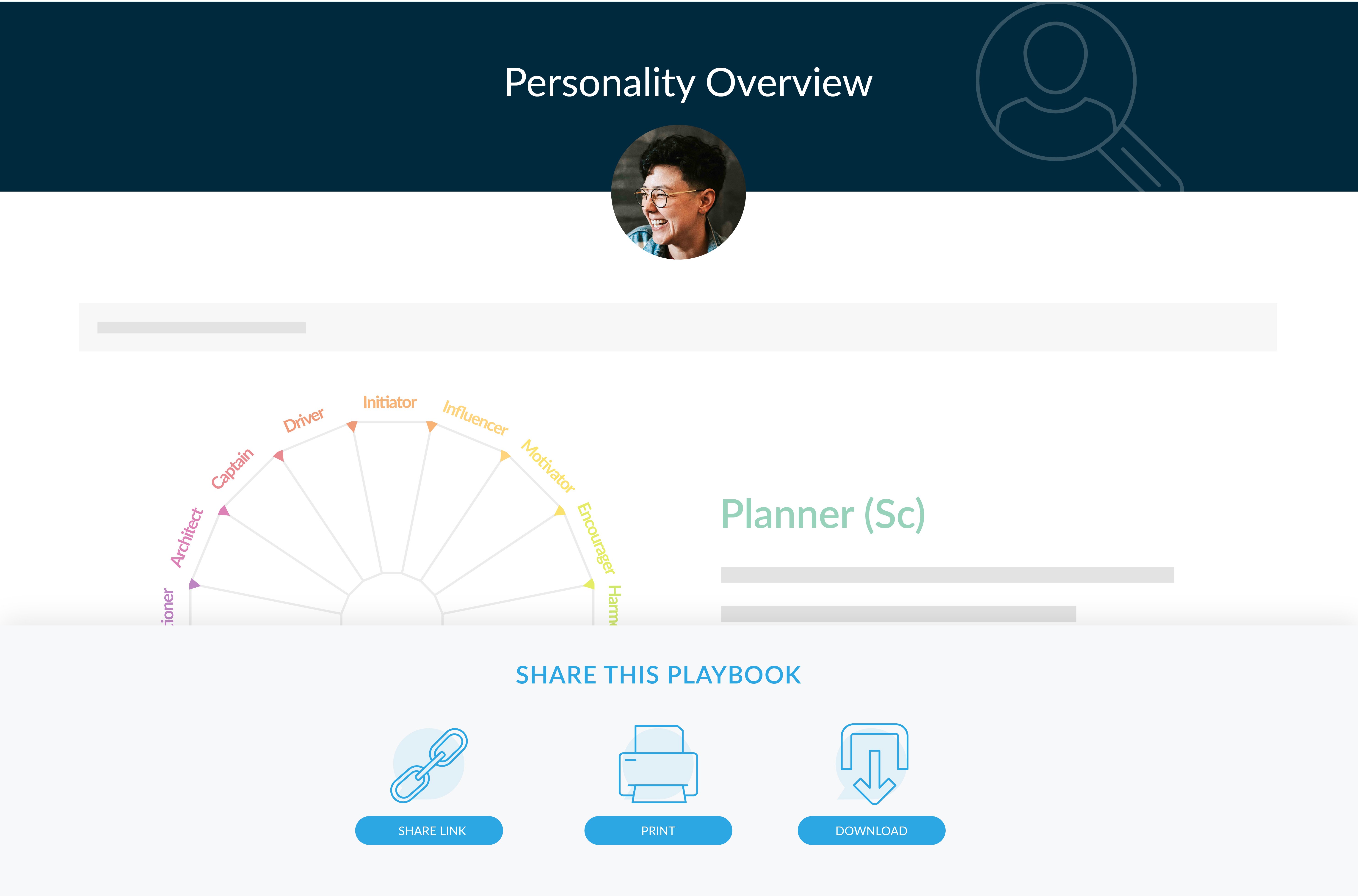
You can access any Playbook you’ve created by going back to the PLAYBOOKS page (top navigation menu).
How do I pay for Playbooks?
We have decided to make Playbooks available to all paying customers, with new tiered pricing plans based on “Playbook Profiles.”
A Playbook Profile simply represents a Profile that is used in a Playbook. For example:
- A one-person Playbook for “How to negotiate with Tracy” is 1 Playbook Profile.
- A two-person Playbook for “How Walter and James can resolve a conflict” is 2 Playbook Profiles.
- A ten-person Playbook for “Team analysis of the Council on Foreign Relations” is 10 Playbook Profiles.
You can see the different plan options by visiting the Pricing page.
You can upgrade or downgrade your plan as your needs change. Our goal is to allow organizations of any size to use Playbooks for sales, marketing, hiring, and coaching.
What happens to my current Crystal account?
With this feature release, there are a few related changes you should also know about, and their impact depends on your current Crystal account.
For users with a Premium Profile:
- You now have access to a pre-built Playbook on the Playbook page.
- You should have the same automatically-created Playbook available for any other Premium Profiles you have purchased (you can share these via pdf or url from the individual Playbooks).
For users with a Predictions account:
- Along with unlimited access to the Chrome Extension, you can now create Playbooks with up to 5 profiles per month.
- You will notice new buttons in the Chrome Extension to quickly and conveniently create Playbooks as you view new personality predictions.
For users with other account levels:
- You now have access to Playbooks, with a Playbook Profile limit equivalent to your current pricing level (you can see this in your settings).
For all Crystal users:
- All Reports that you have created in the past are available on your saved playbooks page.
- You can now complete your Strengths, Values, and Job Fit assessments for free on your profile.
How can I learn more about Playbooks?
We have released a series of FAQs that walk you through the Playbook Builder for many different use cases. You can view them here.
If you would like to learn more, please join our LinkedIn community and ask us!
We’re very excited to offer this feature and ready to support you in any way during the transition. Please feel free to reach out to us anytime.