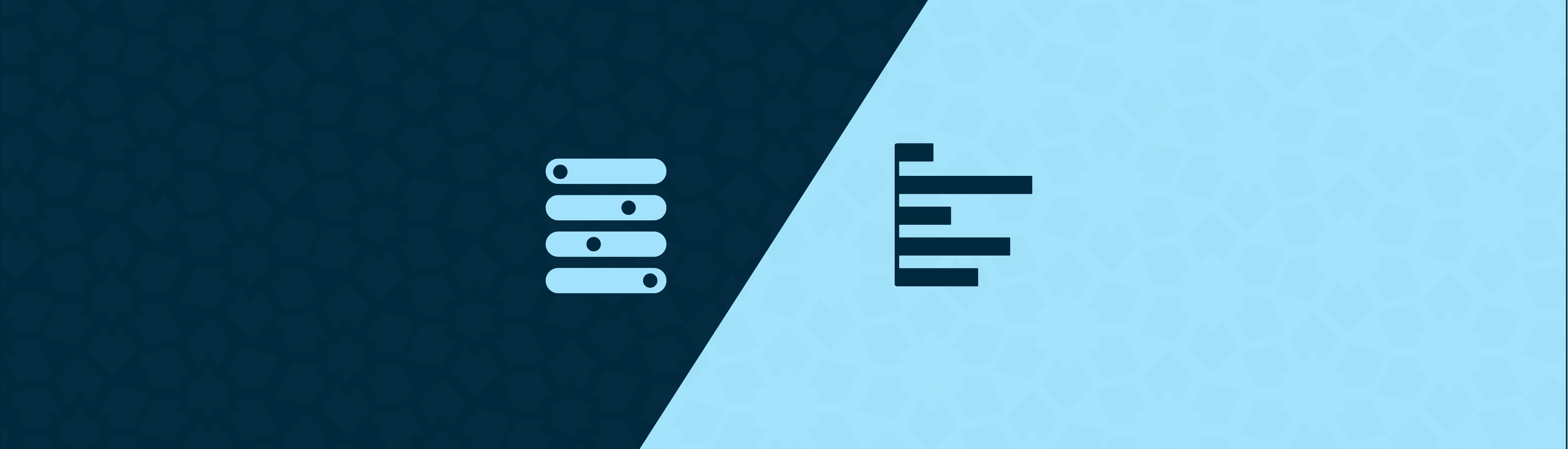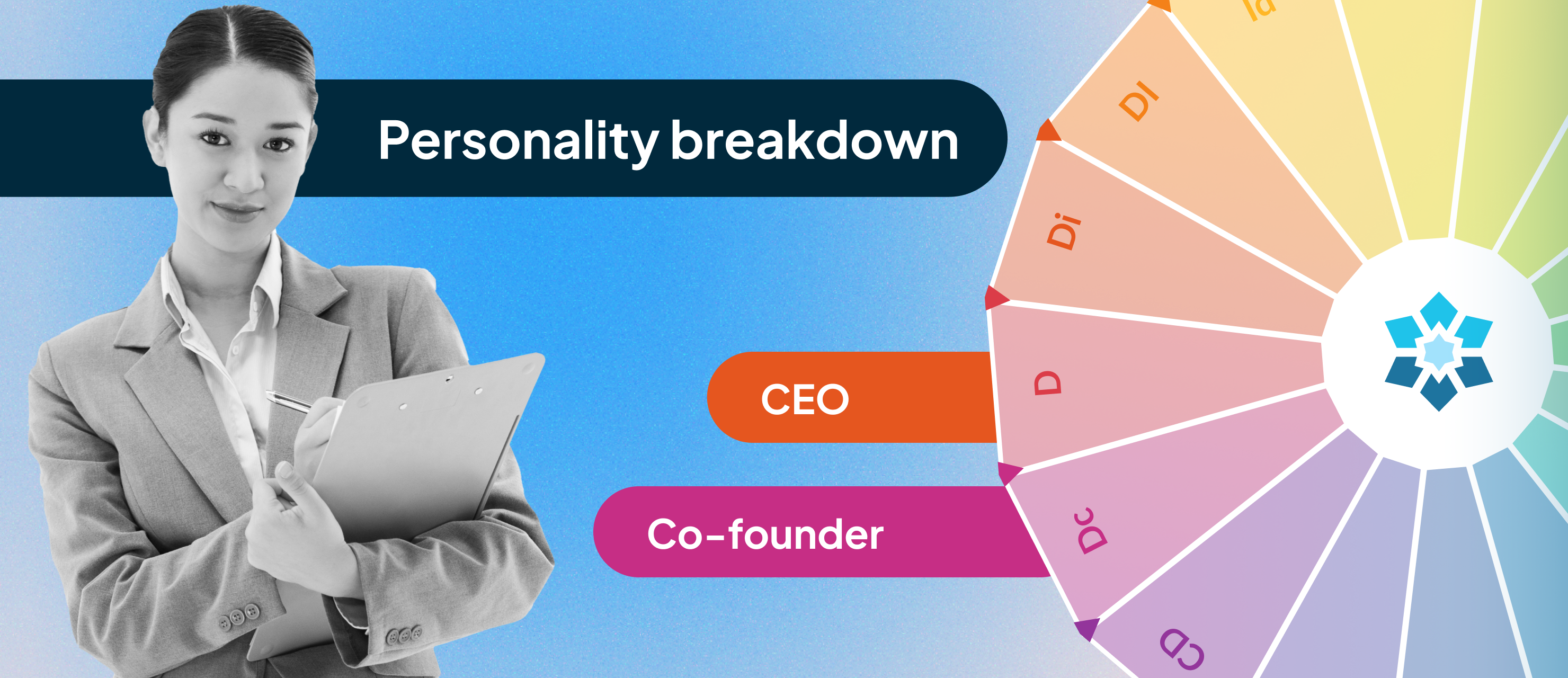.png)
crystal update
Welcome to Crystal’s product update roundup!
To give our users the best possible experience, we’re continuously working on improving our products and adding new features to our personality data platform.
In this post, we’ll give you a comprehensive look at all the new updates and how they can improve your user experience with Crystal. From sleek design refreshes that make using Crystal even easier, to amazing new features and tools, there's something here for everyone.
Read on for more details about these exciting updates.
Update 1: Improved Side Navigation
We are excited to announce all profiles have now switched to the view with side navigation.
The side navigation provides users with an improved viewing experience that is both intuitive and efficient, where you can quickly and easily navigate profile information.

Update 2: Renamed Sections
We've renamed many sections including My Personality, Energizers, Blindspots, and more!
Here’s the full list of name changes:
|
Section |
New Name |
Original Name |
|
Personality |
My personality |
DISC type |
|
Personality traits |
Personality comparison |
|
|
Behavior |
What comes naturally |
|
|
Energizers |
What energizes |
|
|
Drainers |
What drains |
|
|
Strengths |
Potential strength |
|
|
Blindspots |
Potential blindspots |
|
|
Meetings |
Make a great first impression with [name] |
Make a sales pitch to [name] |
|
Building trust |
When speaking to |
|
|
Product demo |
Demo product for [name] |
|
|
Negotiating |
How to negotiate |
|
|
Pricing |
How to discuss pricing with [name] |
|
|
How to drive [name] to take action |
Scheduling a meeting |
|
|
Following up |
How to follow up |
|
|
Quick meeting tips |
Quick tips |
|
|
|
Writing styles - how to write an email to [name] |
When emailing |
|
Writing assistant |
- |
|
|
Writing examples |
- |
|
|
Teamwork |
Team roles |
Combination of content from "Ideal job responsibilities", "How [name] manages", "How [name] works with boss", "How [name] works with peers" |
|
Playbooks |
- |
|
|
Assessments |
Big Five |
- |
|
Enneagram |
- |
|
|
16-Personality types |
- |
|
|
Strengths |
- |
|
|
Values |
- |
|
|
Work behavior |
Job behavior |
|
|
Downloads |
Graphics |
Downloads |
Update 3: New Sections Added
The latest product update features two brand new sections - Team Roles and Writing Examples.
This is content we have used in other places previously, but it is now available in a freshly organized format for better user navigation.
Update 4: Viewed Page to Replace Customer’s Page
We’re excited to introduce a new Viewed page, which replaces our Customers page.
This page lists all profiles your organization has viewed and allows you to quickly and easily view profiles from customers and coworkers.
Anytime a profile is viewed, it will be listed on this page, giving you visibility into your past views.
Users can conveniently click the table rows on this page to re-view and refresh their memory of past views.
Update 5: Teams Page Moved to Tools Drop Down Menu
The Teams page is now found in the tools drop-down menu of the main navigation, making it easier for quick and convenient access.

Update 6: Dashboard Counter Added
The dashboard will display a counter informing free users how many free predictions they have remaining.
%201.png?width=800&height=105&name=unnamed%20(5)%201.png)
Update 7: Upgraded Integrations with Salesforce and HubSpot
The integrations between Salesforce and Hubspot have been upgraded to include Crystal API. When this integration is enabled, contacts added into the CRM can automatically receive Crystal CRM enrichment with all relevant personality data. More details around CRM enrichment will be provided in a subsequent blog post.
Update 8: Indexed Coworkers page
The Coworkers page will now become an "index" of your company users on Crystal.
Personality information will also no longer be visible in this view.

Conclusion
We hope you find these updates helpful and that they make your experience using Crystal better. As always, please don't hesitate to reach out to our support team if you have any questions or feedback. And stay tuned for more information about upcoming product updates in the future!
Recommended posts
Why Crystal?
Personality
Content