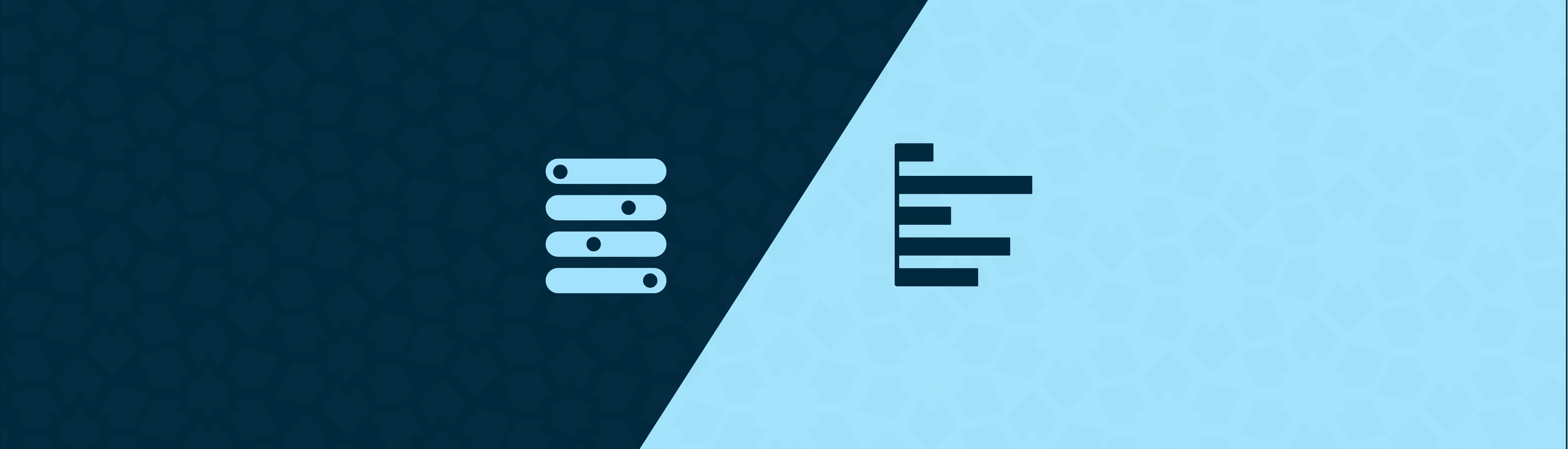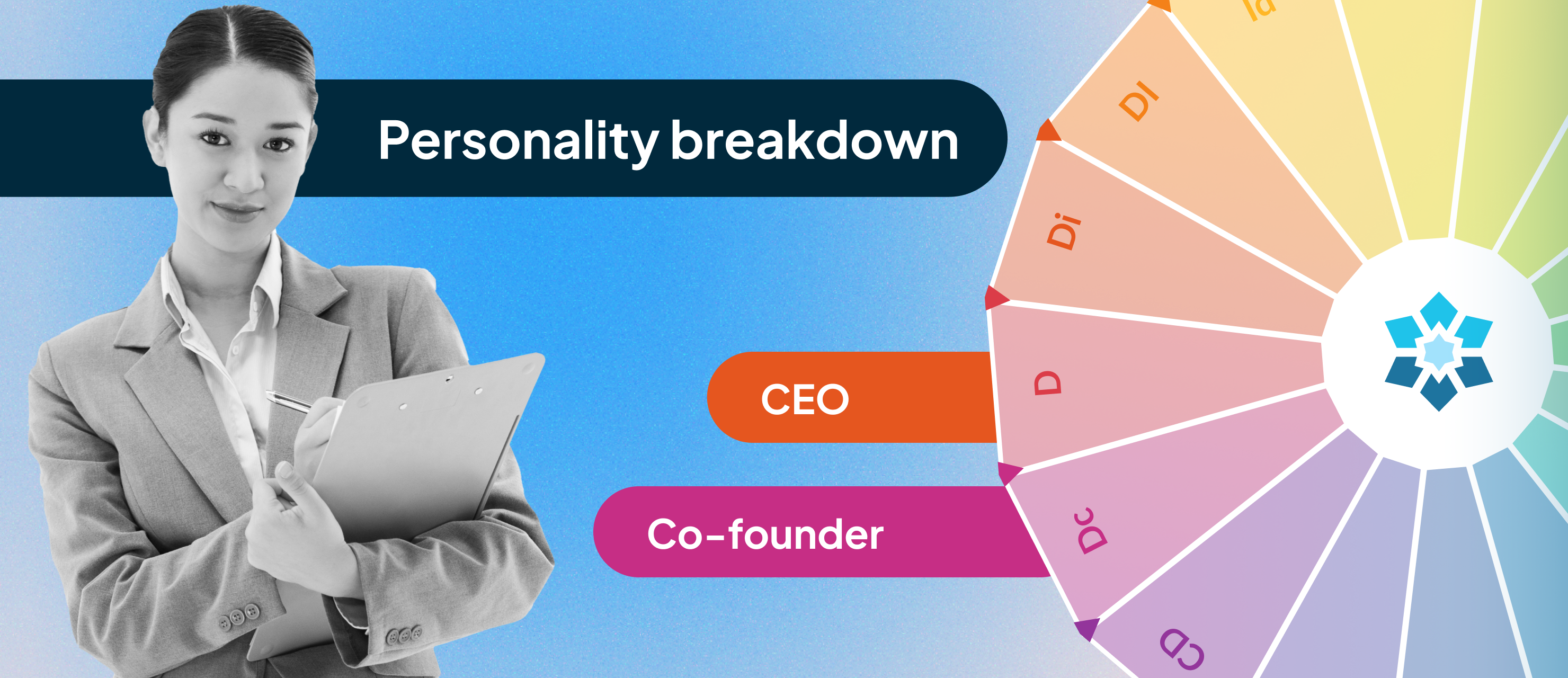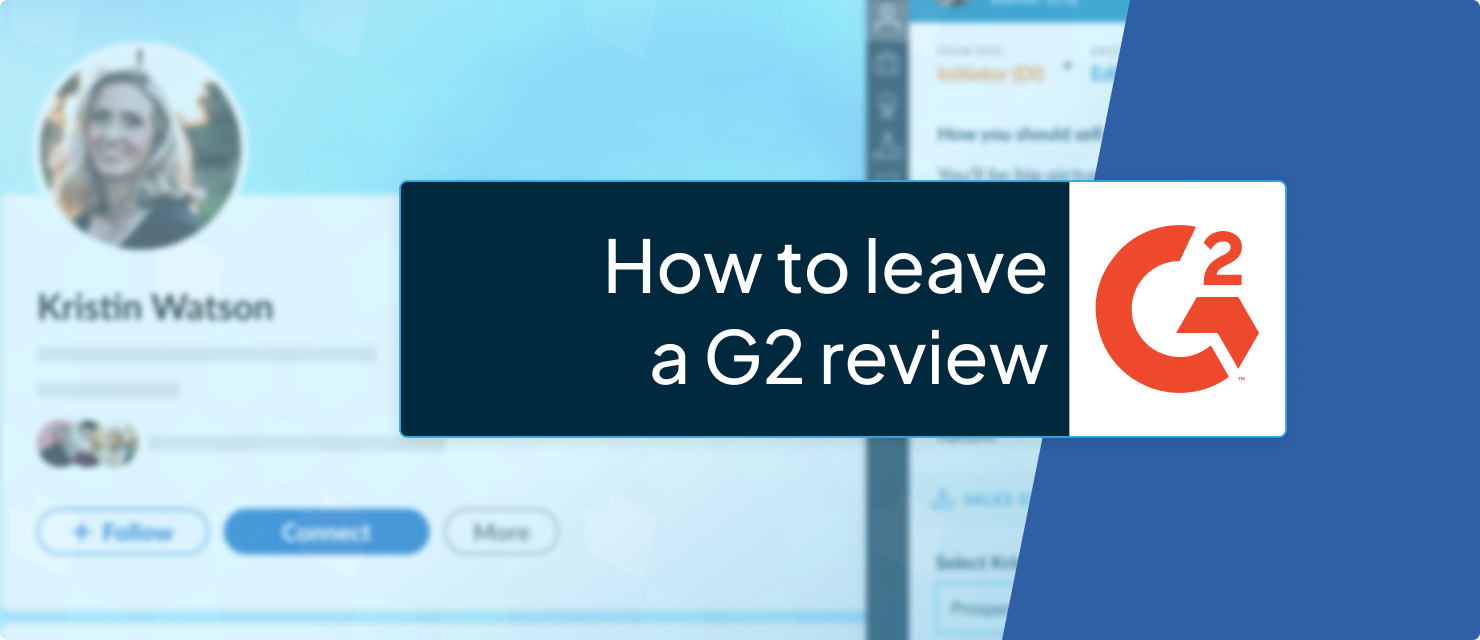
Are you ready to make your voice heard and contribute to the Crystal community? Leaving a review on G2 is a fantastic way to share your experiences and insights with others.
Here's a step-by-step guide to help you through the process.
Step 1: Explore Crystal's G2 Page
Start by clicking the "Submit a Review" button on Crystal's G2 profile. Your thoughts and feedback matter, and this is your chance to express them!

Step 2: Sign-In to Your G2 Account
Now, let's get you logged in. You have two options:
Option 1: Quick LinkedIn Login
For a seamless experience, choose to log in with your LinkedIn account.
Option 2: Email Verification
Alternatively, you can sign in using your email address. Afterward, keep an eye on your inbox for a unique verification link.

Step 3: Compose Your Review
Now, it's time to share your story. While the questionnaire might appear comprehensive, it's designed to be straightforward and insightful.
Don't be shy—try to answer as many questions as you feel comfortable with. Remember, those optional questions can make a significant difference for others seeking the right platform!
As you complete each section, simply click "Next" at the bottom right to proceed.
Step 4: Validate Your User Status (Optional)
To add authenticity to your review, consider taking this optional step:
- Log in to your Crystal account.
- Upload a screenshot of your Crystal account.
This extra effort can go a long way in bolstering the credibility of your review!

Step 5: Share Your Review
Once you've diligently completed all the sections, take a moment to:
- Review your overall assessment.
- Ensure that all circles at the top of the page are filled.
Finally, click "Submit Your Review."

Remember, your review isn't just a reflection of your Crystal journey; it's a beacon guiding others toward the perfect solution for their needs! By sharing your thoughts, you help potential users make informed decisions, highlight what makes Crystal special, and provide us with valuable insights for further improvement.
We thank you for taking the time to leave your honest feedback!
Recommended posts
Why Crystal?
Personality
Content